You may have read recently about comparing of battery sizes, capacities and the like when I was looking for a rechargeable battery pack for my phone, I took the advice of @ZuuMediaSwindon and bought the PINES Rechargeable Backup Battery Pack
I’ve now had a chance to use it in anger and at least five people have asked what it is and where I got it from, so here it is!
Boxed:
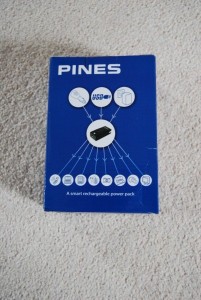
PINES Rechargeable Battery Pack - Boxed
It comes with an array of manuals and handy, carry case (about the size of an old style Nintendo DS):

PINES Rechargeable Battery Pack, Carry case and Manuals
Opening it up, for charging the battery you have:
- A mains charger
- A car charger
- A USB charger
And charging “tips” for such a variety of things I can’t even imagine what some of them are for!

PINES Rechargeable Battery Pack - Carry case contents

PINES Rechargeable Battery Pack - Pack contents
And finally here it is charging my Motorola Milestone/DROID (which I get a days charge out of at the most!)

PINES Rechargeable Batter Pack - Charging the Milestone / DROID
So, it’s had quite a few outings now and it’s been great for a top up charge whenever I’ve needed one (I just carry the USB tip that fits both of our phones and the iPod tip). It did drain itself quite heavily overnight the other night as I left it plugged into my phone. I’m not sure that my phone wasn’t charging, running down a little bit on the data network and then charging again throughout the night though!
All that said it’s a fantastic purchase for anyone who has a couple of USB devices, it’s £34.90 on Amazon at the moment:
PINES Rechargeable Backup Battery Pack

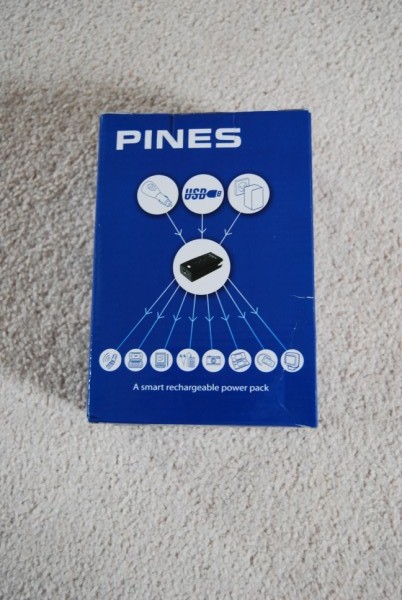
Could you give us an update on how it went on with our precious phone. How many times did you manage to recharge your Milestone with a full charge of this thing. Did it really charge your Droid up to 100 percent?
Hi,
The light bar system on it is graded in 5 steps to tell you how full it is.. A milestone down at 10-20% probably uses 2 of these steps. So I’ll get two charges out of it.
That said now I’ve upgrade to Android 2.1 the battery life is so much better it’s less of a problem, I can get through a whole day of use (and I’m a medium to heavy user) without charging – but still very handy if I’m away for the weekend!
You just made me buy it mate 🙂 Thanks for the response. Hope 2.2 will make it more battery friendly. BTW do you use any type of task killer on your Milestone? Also do you keep your milestone connected to Internet while not in use, there are mini gadgets keeps it disconnected by messing with apn settings temporarily. Anyway, this thing will save me to look for a plug every day I guess. I see 5 bulbs on it so if i use 2 of them every recharge session I will enjoy almost 4 days of standby on my Milestone, theoretically. We’ll see… Thanks…
http://www.droidforums.net/forum/motorola-milestone/46600-battery-pack-milestone-2.html#post511958
Did you see this one? He bought one designed mostly for the netbooks and it gives him 84 hours with full usage including always connected ebuddy app. He did not give any direct link but I guess this is the one he was mentioning about…
http://cgi.ebay.co.uk/Universal-External-Battery-Laptop-Acer-Aspire-5315-/220612666209?cmd=ViewItem&pt=UK_Computing_LaptopsAccessories_LaptopBatteries&hash=item335d8a2361
http://www.avforums.com/forums/mobile-phones-pdas/1230208-rechargeable-backup-battery-pack-mobile-phones-mp4-players-etc.html
Here OP says PINES made creative zen’s standby time jumped from 4 hours to 23.5 hours!!! This is great…
I’d certainly like 2.2 make it more friendly – although I’m a lot happier now with it than I was! The biggest feature I want from 2.2 is to install apps to the SD card that’s a massive problem for me having them all in internal memory.
One of the reasons I went for this is that I can charge any USB device with the variety of tips they sent, and also can charge up the battery from a car, computer or standard wall socket. It also supports pass-thru charging, so if we are away I tend to plug the Milestone in through the PINES and into the wall whenever I have a chance, meaning that my phone and the battery are both charged and ready to go!
I use Advanced Task Killer (ATK), in a fairly aggressive mode to kill any app not on the ignore list everytime the screen is switched off (it can be done periodically but this seems to work best for me!).
I have Wi-Fi set to switch off when the screen is not on, and use network widget to kill mobile data when I’m at home or in a Wi-Fi area.
having this kind of gadget in your pocket is always the right thing to do, rechargeable battery packs will save you more money for sure.